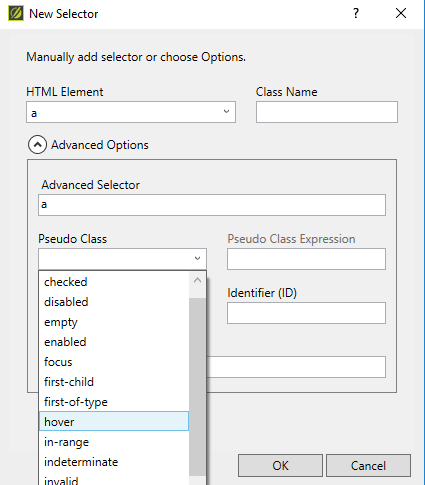Creating a Pseudo Class for Links
Pseudo classes allow you to create styles that come into play when elements are in a certain state. They are commonly used for links, which often change color when hovered over or clicked. A pseudo class can be used to designate hover, active, and visited formatting.
- Click the Add Selector icon on the local toolbar of the stylesheet editor. The New Selector window appears.
- Select a, which is an element tag that denotes links.
- Click the arrow to the left of "Advanced Options" to display the available options.
- Open the Pseudo Class drop-down menu.
- Select the pseudo class you want to modify in the drop-down menu under "Pseudo Class."
- Note: Pseudo class selectors appear as the element tag followed by a colon followed by the name of the pseudo class.