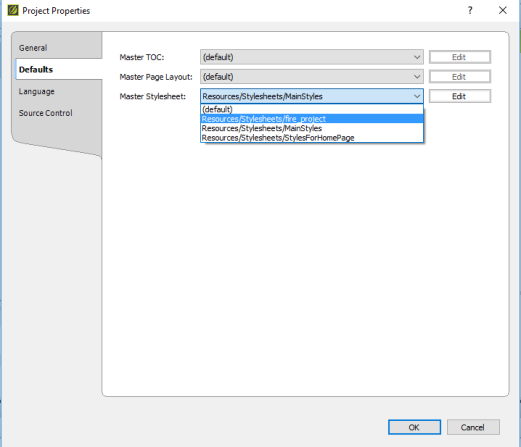Setting the Level of a Stylesheet
Stylesheets can be set at different levels which determine what stylesheet properties are applied to content first. The available levels are Content File, Target, and Project. Content File stylesheets are considered Local Stylesheets, while Target and Project Stylesheets are considered Master Stylesheets. The formatting set by Master Stylesheets is applied to all content throughout the project, unless a Local Stylesheet designates differently. For beginners, creating one stylesheet and setting it at the Project level is the simplest way to style a project.
- Click the Project tab to open the Project ribbon.
- Select the Project Properties icon on the far right of the Project ribbon. The Project Properties window appears.
- Select the Defaults tab. A list of three default settings shows in the window.
- Select the desired stylesheet from the drop-down menu next to "Master Stylesheet." This stylesheet is applied to the content of the entire project.