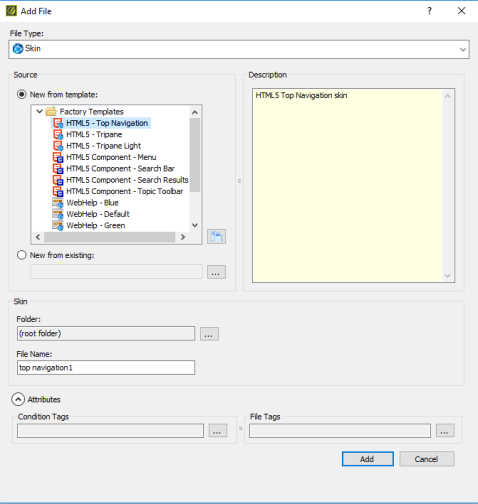Adding a Skin
If your MadCap project does not already have a skin, you must add one manually. If you are using a factory template for an HTML5 skin, you can choose between Top Navigation, Tripane, and Tripane Light. This guide focuses on the Top Navigation Skin.
- Right-click the Skins folder in the Project Organizer. A context menu appears.
- Select Add Skin. The Add File window appears.
- Select the radio button next to “New from template” in the “Source” section.
- Select HTML5 Top Navigation in the “Factory Templates” section.
- Type a name for the skin in the “File Name” field.
- Click Add. The new skin appears.